Thought I should share something we've come across this week while testing our API on Azure...
I was testing some reporting functions where we put in To and From dates, and I entered 01/01/2021 and 31/01/2021 - and I got an exception. Looking it up in AppInsights, it was an InvalidFormatException coming from DateTimeOffset.Parse. I checked the same dates on our production site (currently hosted on-prem) and it was fine. So what's the issue?
Well, it turns out that for an App Service instance, the regional settings (all those currency symbols and, most relevantly here, date formats) are set to US English, and trying to parse 31 as a month doesn't work. You can demonstrate this for yourself if you go to an App Service instance and then go to the Kudu debug console - in Powershell the command Get-WinSystemLocale will show you what your current region settings are set to. Here's a screenshot from one of mine which is located in the UK West Azure region:
So how do you fix it? There is a counterpart Set-WinSystemLocale Powershell command, which you might be tempted to try, but it won't work as you need to be an administrator on the computer, which you aren't...
If you are using the .NET framework, there is a relatively simple fix: in your web.config in the system.web element, add a new globalization element:
<system.web>
<globalization culture="en-GB"/>
</system.web>
(Or replace the region code with the one relevant to you - there's a good list of codes here). And then your API will parse dates correctly.
In .NET Core/.NET 5, you can set the CultureInfo for the current thread in the Configure method of your Startup class as laid out in this SO answer.
You can add an application setting to your app (WEBSITE_TIME_ZONE/TZ depending on whether you are using a Windows host or a Linux host) that manages which timezone it will use, and it would be neat if there was an equivalent that allowed to specify what regional settings you want to use.
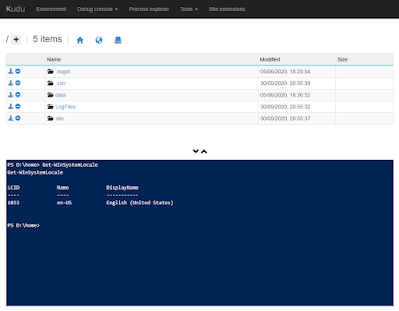
No comments:
Post a Comment